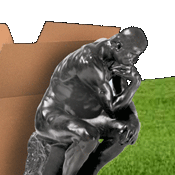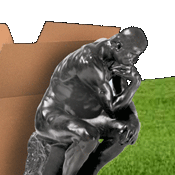Show your viewers that you respect their intelligence and also value your own credibility.
Video Footnotes are video files with a resolution of 1920*1080p and a duration of 1-1/2 seconds each. Place each Video Footnote on the timeline immediately after the part you wish to reference, just as you would add a footnote to a written document.
A webpage is an ideal place for the endnotes.
To use my Video Footnotes, start by downloading the zip file with Video Footnote/endnote files. The zip file includes an RTF instruction document.
You need Apple QuickTime. It's free to use and you may download it directly from Apple.com.
“The irony of the information age is that it lends credibility to uninformed opinion.”
~ Stephen Coonts
“In the end, you make your reputation and you have your success based upon credibility and being able to provide people who are really hungry for information what they want.”
~ Brit Hume
“Full information removes doubt and removes suspicion and creates authenticity and credibility.”
~ Lorry Lokey |